Here are the Etsy image size dimensions:
- Cover 3,360 × 840 px
- Profile Photo 400 × 400 px
- Shop Icon 500 × 500 px
- Shop Banner 760 × 100 px
- Thumbnail 570 × 456 px
- Team Logo 170 × 100 px
- Item Listing 800 × 1,000 px
Table of Contents
How it looks on mobile/desktop
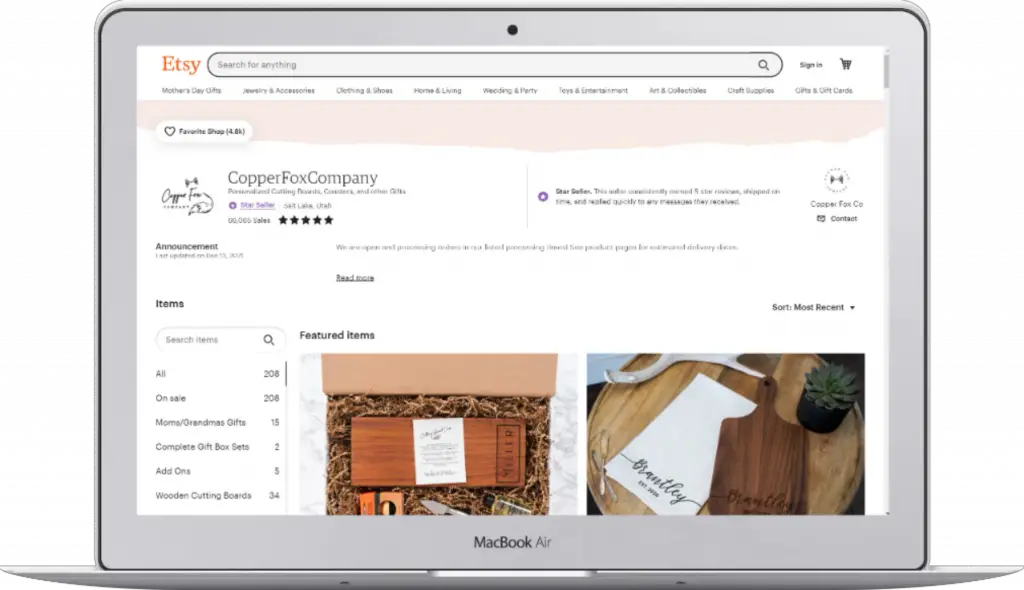
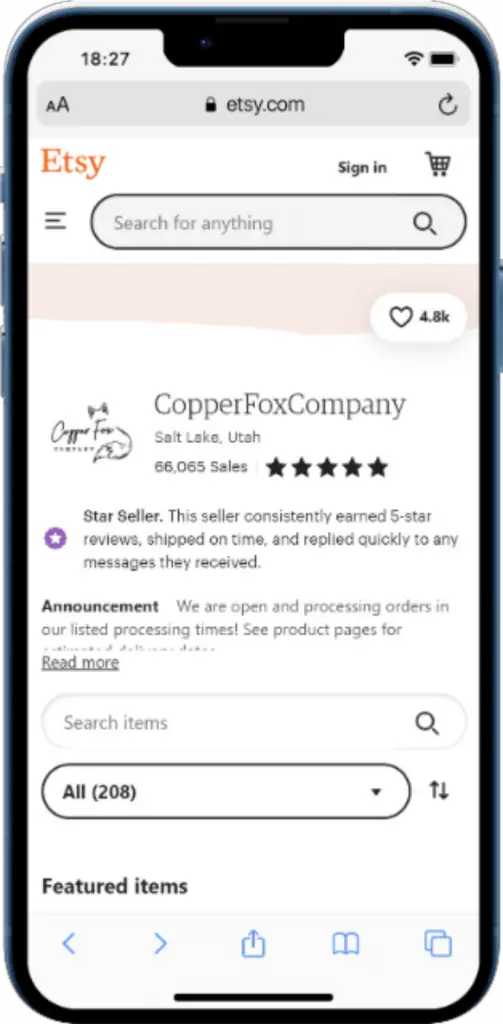
Do you have an Etsy shop? Are you looking for tips on how to create a banner that will help increase your sales? If so, you are in the right place!
In this blog post, we will discuss the size and dimensions of Etsy banners, as well as some tips on how to create an eye-catching banner that will help promote your business.
Cover 3,360 × 840 px
Cover photos are a great way to showcase your products and brand. When creating a cover photo, be sure to use high-quality images and keep the text to a minimum. Your cover photo should be at least 3000 x 800 pixels in size.
Profile Photo 400 × 400 px
Your profile photo is a small square image that will appear next to your name on Etsy. This photo is a great opportunity to showcase your brand and products. Be sure to use a high-quality image that is at least 200 x 200 pixels in size.
Shop Icon 500 × 500 px
The shop icon is a small square image that will appear next to your shop name on Etsy. This image is a great opportunity to showcase your brand and products. Be sure to use a high-quality image that is at least 500 x 500 pixels in size.
Shop Banner 760 × 100 px
The shop banner is a large horizontal image that will appear at the top of your Etsy shop. This image is a great opportunity to showcase your products and brand. Be sure to use a high-quality image that is at least 760 x 100 pixels in size.
Team Logo 170 × 100 px
The team logo is a small square image that will appear next to the names of your team members on Etsy. This image is a great opportunity to
Item Listing 800 × 1,000 px
The item listing is the main image that will appear in your Etsy shop. This image should be at least 800 x 1000 pixels in size.
Why the appropriate image dimensions are important
When you create a banner for your Etsy shop, it is important to use the correct dimensions. If your banner is not the correct size, it will be cropped or stretched when it is displayed on Etsy. This can result in a poor-quality image that does not represent your business in the best light- especially on mobile devices.
How to optimize your Product Photos
When you are creating images for your Etsy shop, be sure to use high-quality photos and optimize them for the web. You can do this by using a program like Photoshop or Lightroom to reduce the size of the file without compromising the quality of the image.
You can also use a website like TinyPNG to compress your images without losing quality.
Quality product photography is essential for promoting your business on Etsy, so be sure to invest in some good quality equipment and software. Camera gear and photo editing software can be expensive, but the investment is worth it in order to create stunning product photos that will help increase your sales.
Design Tips
When creating your item listing, be sure to use high-quality images and an interesting layout. You may also want to consider using a template to create a cohesive look for your shop.
When creating your Etsy imagery, be sure to keep the following tips in mind:
- Use high-quality images: Be sure to use high-resolution images that are at least 1000 pixels wide.
- Use an interesting layout: When creating your item listing, be sure to use an interesting layout that will capture the viewer’s attention.
- Use a template: If you want to create a cohesive look for your shop, consider using a template for your item listings.
- Use high-quality images: Be sure to use high-resolution images that are at least 1000 pixels wide.
- Keep the text to a minimum: When creating your cover photo or profile photo, be sure to use a minimal amount of text. You want your images to do the talking!
- Split test imagery: When you are first starting out, it can be helpful to test different versions of your banner to see what works best. You can use a tool like A/B testing to see which version of your banner generates the most clicks.
- Optimize for conversion: When creating your banner, be sure to keep conversion rates in mind. Use colors and images that will encourage people to click through to your shop.
What colors convert the best on Etsy?
Blue and green are two colors that tend to convert well on Etsy. This is likely because they are the colors of the Etsy brand. If you want to use a different color, be sure to test it out to see if it converts better than your current banner.
Sometimes highly contrasting colors can help grab attention.
Adding a pop of color can help your banner stand out and grab attention.
If you are using a black and white image, consider adding a splash of color to help it stand out. This can be a great way to draw attention to your shop and increase click-through rates.
How to create a color palette online for your brand
There are a number of online tools that you can use to create a color palette for your Etsy brand. Some popular tools include Adobe Kuler and Coolors. These tools allow you to create color palettes that will match your brand’s aesthetic.
Using one of these tools, create a color palette that reflects the aesthetic of your Etsy shop. Be sure to choose colors that will stand out and attract attention. Once you have created your palette, save it and incorporate it into your shop’s banner and other imagery.
Conclusion
Using the correct image dimensions is essential for creating a high-quality banner for your Etsy shop. By using high-quality images and optimizing them for the web, you can create imagery that will represent your business and drives traffic to your shop. Good luck!
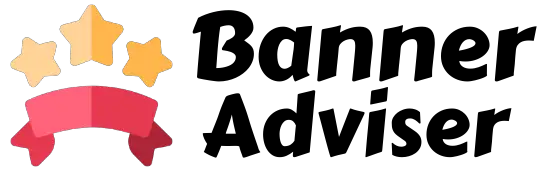


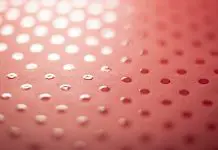
![How much does it cost to print 1,000 flyers? [Stats]](https://banneradviser.com/wp-content/uploads/2022/03/maxresdefault-218x150.jpg)

![What are Yard Signs Made Of? [Science] What are Yard Signs Made Of A Look at the Different Types of Materials Used in Making Yard Signs](https://banneradviser.com/wp-content/uploads/2022/04/pumpkin-2759904_1280-218x150.jpg)









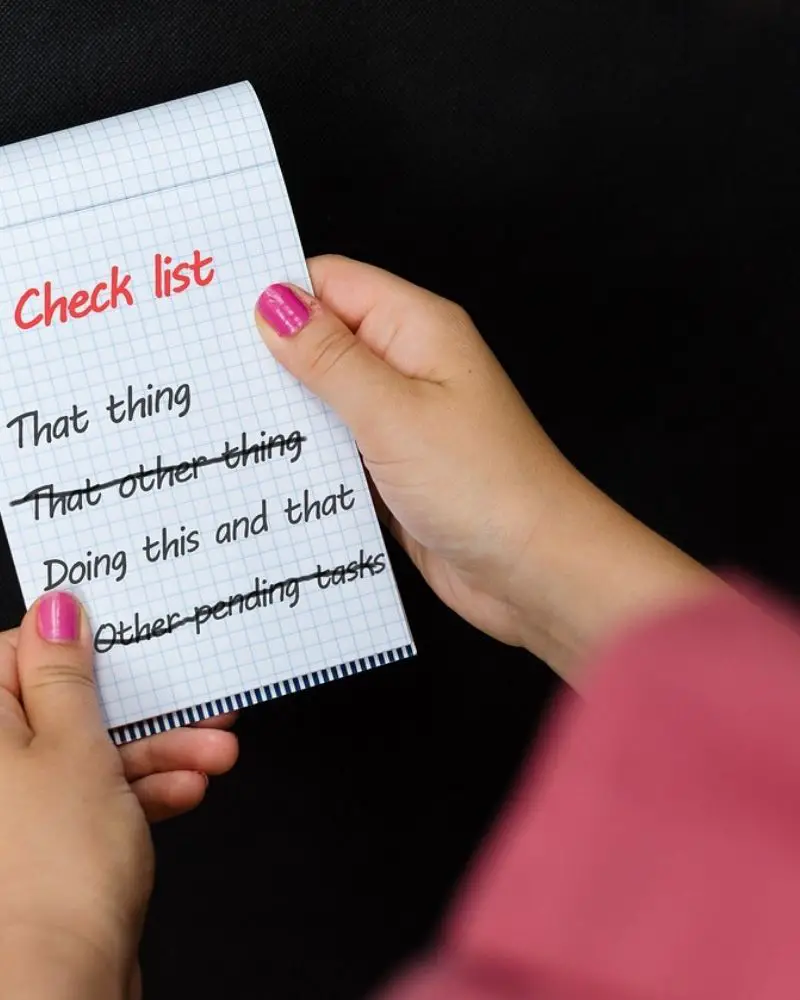


![Discord Profile Picture Size + Banner, Emoji Image Dimensions [Guide] Discord Profile Picture & Banner Image Size Guide Everything You Need to Know](https://banneradviser.com/wp-content/uploads/2022/04/sifcjhruwpm-1-218x150.jpg)