In summary, here are the recommended requirements for header images on Twitter:
- The dimensions for a header image is 1500px (wide) x 500 px (height) with a 3:1 aspect ratio.
- The following formats for images are allowed on Twitter – GIFs, JPG, and PNG. However, GIFs are not allowed as header images or profile photos.
- The size of the image to be used as either a banner photo or profile image must be below 2 megabytes.
- The issue is that, even after abiding by these requirements, part of your profile photo or header image might still be cut out because there is an invisible area that you must take into consideration.*
I love tweeting — mainly because it allows me to interact with my followers, receive feedback on my tweets, and make my work available to the larger community. I’ve been using Twitter for about two years now, and I find it to be a great tool in connecting with readers in a way that is not typically possible through traditional means.
They’re so short, instead of the long-winded emails I frequently write. I love the immediacy of the message, and most importantly of all, the chance to show you my work and thoughts in a format that is more accessible than a lengthy blog post.
That said, getting your Twitter banner and other channel artwork looking awesome is CRUCIAL and can be difficult. It’s amazing real estate to convince people to subscribe to you!
Using a header on Twitter sometimes gives people a lot of headaches; if you are a person experiencing migraines from file size frustration, well, you are not the only one. Twitter has, through its app, provided certain guideposts that are required for their header photo size. However, getting the size to be accurate is somewhat difficult. As a result, even though you think you have abided by the rules, a part of your photo might get cut off.
You should consider how the image you uploaded will appear on various screens – mobile, desktop, tablet. If you are looking for a solution, we have one for you in this article, where we explain the header size for your Twitter photo and banner and some tips that you should follow to ensure a proper display.
Table of Contents
An Example: Justin Bieber’s Twitter
*Click image to enlarge
You can see that Justin Bieber’s header and profile picture are perfectly optimized so it looks amazing across an iPhone and iPad, even a laptop!
What Is The Ideal Twitter Header Size?
The ideal Twitter header size is 1500 x 500 pixels. When you have selected an image with the exact mentioned dimension, position the image in a way as to leave out some space at the bottom left to cater for your profile picture and the various screen resolutions on which persons could view these images.
Furthermore, position your header image in a way that leaves out space both at the bottom and the top. This is all to avoid the cutting out of part of the image.
Accounting For Your Profile Picture
Making sure that your profile picture does not interfere with your header photo is not very easy. The reason lies in the variation of screen resolutions on which the images will be viewed – how images appear depends on the screen resolution.
An image that looks okay on a desktop might have a part of it cut out when viewed on a mobile phone or a tablet.
A Note On Twitter Header Image Quality
Files that you upload as either profile photos or general channel art are converted to JPG files and then compressed by Twitter. This is done to increase the speed of uploading the image and conserve bandwidth, but the image quality is reduced in the process. The image looks a lot worse if it had already been compressed too many times even before being uploaded or if it was originally small and was scaled to increase its size.
Therefore, if you want a good picture quality on Twitter, or any social network, use an image that has not been through too much compression. After editing a file meant to be either a profile or banner image, ensure that it is saved using a high-quality setting. Furthermore, if an image is not at the appropriate Twitter header size or maybe it has too much color, a smooth gradient, a logo, or text, it will end up appearing blurry.
Your selected image should have clean lines and fewer colors. More so, don’t add effects like drop shadows and, more importantly, test the image on a desktop and on a mobile phone to make sure it isn’t distorted in appearance.
Why Do You Need A Good Twitter Header?
There are two instances when your Twitter header image appears to your followers, and they are; when someone visits your profile and when someone clicks on your profile summary.
Furthermore, the number of times a follower can see your header is dependent on whether you are active on the social platform or not. If, for instance, you host a Twitter chat, the person or persons you included in the chat may want to visit your profile, and so they might view your header multiple times.
The community on Twitter is always drawn to interesting tweets. If your brand’s voice is characterized by humor, for instance, there is a huge chance that people will want to check out your profile – the number of followers you have, the number of views, your Twitter header, and more.
In a nutshell, your Twitter header is important because it allows you to customize your profile to your desired specs and push your brand. When people visit your profile, it probably is one of the first things that people will notice. Since the brain is always drawn to visuals, it is only natural that your Twitter banner or header is the first thing people will look at when they visit your profile.
Your Twitter banner/header image and your logo, of course, distinguish your brand from those out there. But also, it is your Twitter header that tells people about your products and their benefits.
What Is The Image File Formats?
The image file formats for tweets include PNG, JPG, and GIFs.
For a profile picture or banner cover image, however, GIFs are not allowed. Instead, images that you should upload ought to be either JPG or PNG. Of course, Twitter will even convert PNG images to JPG files, and for the conservation of bandwidth, Twitter will also compress them.
Twitter Header Image Dos and Don’t
Maybe you are new to the Twitter platform, or you’ve been there a long time; you need to understand that there are some things that you should do and things you mustn’t do. Understanding these dos and don’ts will help you better enjoy Twitter and increase your engagement and, consequently, your audience.
The Dos That Must Be Prioritized
- Profile optimization
It is crucial to take some time to optimize your profile on Twitter. As the saying goes, “First impressions matter,” you must take the effect that your profile will have on someone into consideration, especially if they are just seeing it for the first time. Will they be able to understand what you are about? Should they consider following you? If you can’t answer these questions positively, then you need to make some adjustments.
Your profile picture must be a really good one. It shows people that you are both serious and committed and that you prioritize quality. If you leave the default Twitter egg on your profile, you will send followers away. Furthermore, your Twitter header must attract attention and tells people about you and what you deal with.
When people have an idea of what to expect from your tweets, you’ll get an audience that knows that what kind of value you will give them (what they get to benefit).
- Utilize Pinned Tweets
Speaking of profile optimization, you should pin a tweet to the top of your page. The importance of this cannot be overemphasized, and that is why it is a distinct tip. What you should pin to the top of your page should be your most recent blog post – doing this ensures that your followers get to see high-quality content.
As an added advantage, the pinned content could be used to draw traffic to your website. You can also pin the latest offering on your website or something that could draw leads and generate conversions. What you do with your pinned tweet is what you decide, but it must be something that benefits you or your organization.
- Your Posting must be Consistent
If you want to grab attention on Twitter, you must be regular when posting. For your audience to grow and your followers to increase, you must be posting even more than once daily. You can’t see growth if the number of times you posted content is a few times a week.
Therefore, if you are not posting enough content daily, you should develop new ideas for posts. Try and increase your posting to at least 10 times a day.
- Have a Plan for the content you want to upload in Advance
One other thing that can help you with your posting is a good plan. You need to make a plan for the posts you want to make before you post them. When you plan for your posts, you will not have a consistent posting on Twitter. Another benefit of planning for posts is that you can be more strategic with your tweets.
If the Twitter platform is incorporated into your business strategy, there must be some goals that you want to achieve using the platform. Having goals allow you to make plans regarding the kind of posts that will move you from your current position to the point you want to get to. In addition, you should ensure to completely use Twitter for your benefit.
- Make your Tweets attractive with the use of visuals
Among the many social media networks, Twitter probably has one of the busiest feeds, and if you want your tweets to stick out, you should add visuals that are eye-catching such as a GIF or a video. Use various visuals and find out what your audience prefers and when you have found out, use it more.
- Include some Relevant Hashtags to Expand your Reach
Hashtags are important because they help more people to see your tweets. You want to increase your followers and have a larger audience? Hashtags can help you achieve that. However, when adding hashtags, don’t just throw in anything. Your hashtags must apply to your post. The hashtag must also be active, so it is important to be sure that it is. Finally, use two hashtags at most.
Twitter Don’ts You Need to Avoid
These are the things that you have to avoid to keep your audience from clicking the “Unfollow” button.
- Avoid Spam
It throws people off when they get instant direct messages immediately after following a particular individual or organization. Most times, these messages are fake, and Twitter users are pretty quick to see that. Third-party services often send these messages, and although some brands have had successes with them, most Twitter users see them as a nuisance. Put simply; you will lose your audience if you spam them (Source).
- Avoid posting negative Tweets.
Putting your brand on social media is opening yourself to a world that is full of criticism. Unfortunately, this is the reality with the internet. So when you get a negative tweet from a user on Twitter, DON’T react negatively to it. Instead of trying to get back at the user, find out if the criticism was constructive – something you could learn from.
If it wasn’t constructive criticism, look at the person’s previous tweets. It may be that they just like putting people down, and if that is the case, you should ignore the tweet and then block the user.
- Don’t Trend Jack without proper Research.
Trend-jacking is using a trending topic to become part of an ongoing conversation to increase awareness for your brand and make new connections. Certain brands usually do this. If you must, be sure that you are not just jumping into the topic. Make appropriate research first and get an understanding of how it began before including yourself in the conversation.
- Don’t be afraid to “Unfollow” People.
Sometimes we don’t want to unfollow someone because we are scared that we might hurt their feelings. This is true for most people. However, keep in mind that the “Unfollow” button on Twitter is meant to be used, and that is why it is there on the platform. Don’t be pressured to follow everybody that follows you.
You can be selective about who to follow. However, you also must not unfollow someone just because their content does not align with yours.
- Selling shouldn’t be your only focus.
One thing that will always throw off your audience is when your aim is to always sell your products. Although there’s nothing wrong with promoting your products through your tweets; however, there should be a balance.
You can upload tweets that don’t require your audience to do anything.
Seek to provide service so that when you are asking for a sale, your audience will be more willing to see what you’re offering and then make a purchase.
How To Make A Twitter Banner With Canva Templates
*Check out Canva here for some free social network templates!
Knowing how to create a banner or header image is only one part of the task. You should also know how to upload the image you have created.
The instructions that follow will show you how to upload a header image to your Twitter account.
- Log in to your Twitter account and then go to a page with your Twitter profile.
- Click the button meant for editing your profile that is underneath your header image.
- Click the small camera icon at the site of your header image area.
After you have done that, a dialogue box for file selection will appear on the screen.
Then, you select the file you want to upload as your header image, after which you click the “Open” button.
- Click and drag the slider so that the header image can be adjusted to match the sizing requirements of Twitter.
- Click the “Apply” button. After that, head to the top right-hand corner of your screen and click the “Save” button.
When you are done, the image you have selected will be uploaded. Ensure to leave some space at the top and bottom.
How To Personalize Your Design With Your Branding
Personalizing your design with your branding is adding something like a logo, a social media handle, or an icon that helps people recognize your website when searching for it.
How To Upload Your Twitter Artwork
- Click on the camera icon.
- If you want to add a photo, video, or GIF that already exists, click the photo icon.
- After adding all the photos you want, adjust the image, GIF, or video before you tweet.
Conclusion
Optimizing a Twitter header is not very easy- you’ve got to figure out the ideal image sizes However, with this article, you should be able to configure the perfect Twitter header dimensions. You should also ensure to test the image on various screens before using it- I use the Blisk browser for that.
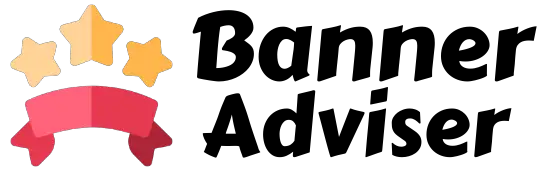


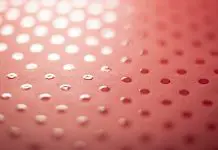
![How much does it cost to print 1,000 flyers? [Stats]](https://banneradviser.com/wp-content/uploads/2022/03/maxresdefault-218x150.jpg)

![What are Yard Signs Made Of? [Science] What are Yard Signs Made Of A Look at the Different Types of Materials Used in Making Yard Signs](https://banneradviser.com/wp-content/uploads/2022/04/pumpkin-2759904_1280-218x150.jpg)




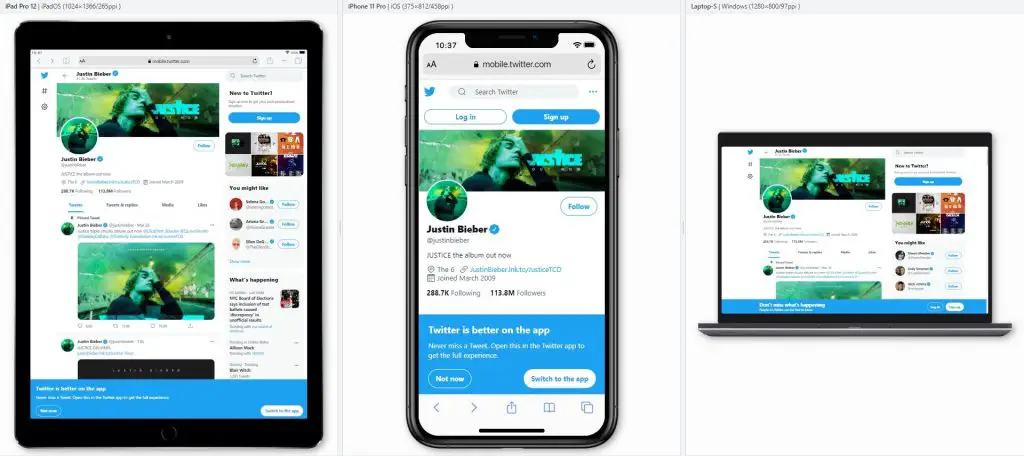

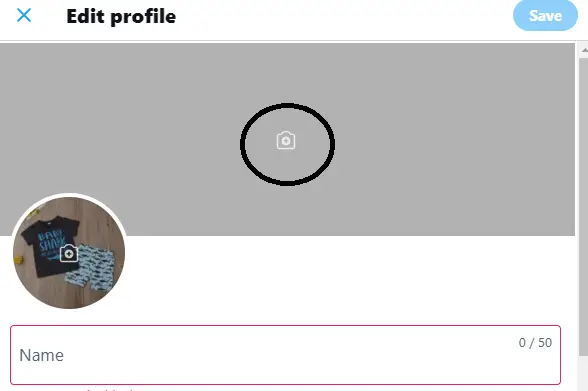
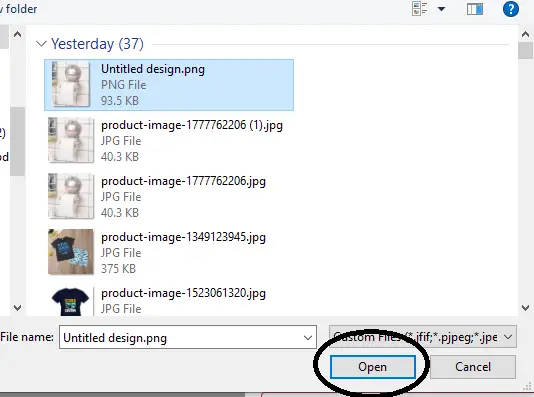
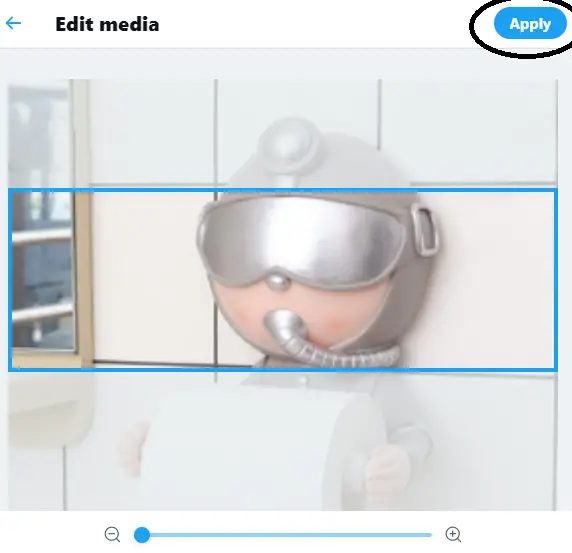
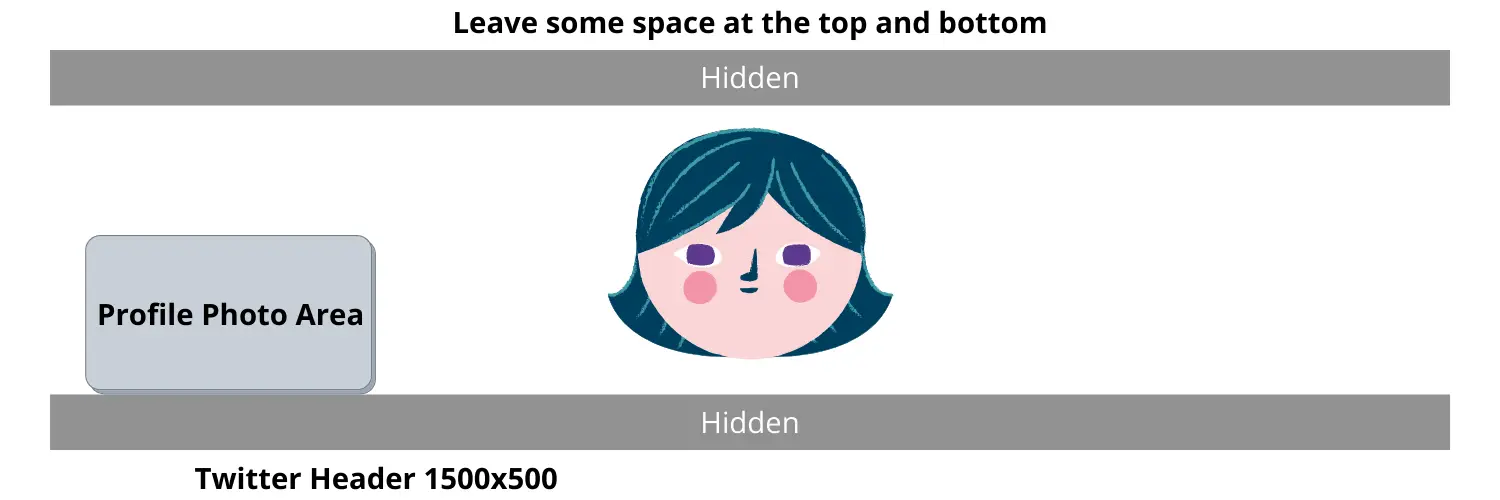

![Etsy Image Sizes: Picture, Banner & Listing Dimensions [2022] How to Create an Etsy Banner Size, Dimensions, and Tips](https://banneradviser.com/wp-content/uploads/2022/04/AdobeStock_245675588-min-218x150.jpeg)
